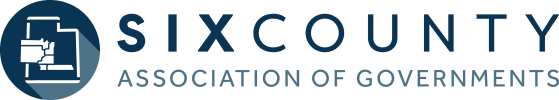These training material are for current VITA volunteers to help navigate the sign up process and software. If you are interested in becoming a volunteer please click this link and fill out the form:
https://earnitkeepitsaveitutah.org/volunteering/
How to access Taxslayer Practice Lab
Go to:
https://vita.taxslayerpro.com/IRSTraining/en/Account/Access
Please talk to your Site Coordinator or Regional Coordinator for the password to access the practice lab.
Once you have received your password, click on "Create Account".
From there you will enter in all required information and click "Create Account".
How to access Taxslayer Live Software
Go to:
https://vita.taxslayerpro.com/ProAvalon/CoreLink/Index?ReturnUrl=%2fproavalon
Enter in Username and password that was given to you by your Site Coordinator or Regional Coordinator.
Please note:
- You will be required to change your password the first time you log in.
- This account HAS to be set up by the Site Coordinator or Regional Coordinator.
- If you forget your password, click on "Forgot Password" to change, only you can change your password if forgotten.
How to access Link and Learn Certifications
Go to:
https://www.linklearncertification.com/d/
Click on "Create Account"
Click Group #1 - VITA Volunteer
Click YES on "Site Coordinator Certification" only if you plan on becoming a Site Coordinator
Click YES on "Instructor" and "SPEC Manager" only if they pertain to you
Click YES on "plan to volunteer" only if you plan on volunteering for VITA in some capacity
Training Source: "Link and Learn Taxes"
Then fill out everything with an * next to it only.
If you would like CE Credits (Continuing Education), please fill out the required information at the bottom.
Once completed click "Register"